Crown Installation Common Problems
Frequently Seen Issues with Crown, and How to Fix Them
The crown is a pretty important watch component — you’ll be using it quite often
Crown is a key component of a watch. It controls various functions such as winding, time setting, and date setting. During watch assembly, we’ll need to remove and install it multiple times. If you are stuck with any of those steps, this article will help you sort out your problem.
Crown Removal: How to remove the crown, and where is the button for crown removal?
For first time watch DIY-ers, it might be hard to locate the crown removal button. But follow this guide step by step, and it should become easy to find the button for crown removal.
Crown removal button is circled in red.
The button is on the back side of the movement. Flip it over to its backside first
As a reference point, you want to locate where the stem goes into the movement. It should look like a small curve inward
Just besides the notch, there should be a small circular button
Use the tweezers to press down on it, and keeping it pressed down, the crown can be removed
“Help I can’t install the crown”
During casing, you need to install the crown through the case into the movement. Sometimes it’ll seem like the crown just won’t go in. This can be due to 2 issues:
Movement is not aligned
The crown stem is too tightly fitted
In the first case, you need to check for two alignment: rotational alignment and vertical alignment. Firstly, the location where the crown stem goes into the movement should be aligned to the hole on the case, at 3 o'clock. Secondly, also check for the alignment vertically i.e. is the movement holder considerably higher or lower than the case. (If you need help adjusting the movement holder, check out our guide on how to fix problems with movement holder) Once you adjusted both rotational and vertical alignment of the movement, try to insert the crown stem into the movement. If all goes well, it should be an unobstructed entry into the movement.
In the second case, the crown stem is a bit on the short side so it can’t be installed. One workaround goes like this: first remove the movement holder (the movement stays inside the case), then insert the crown through the case into the movement, at the same time also gently nudge the movement toward the crown (while pushing the crown toward the movement). Once the crown is installed, reinstall the movement holder, by sliding in the side with the gap for crown stem first. Now you can test the crown by pulling it out to time setting position and pushing it back in to test whether it winds or not.







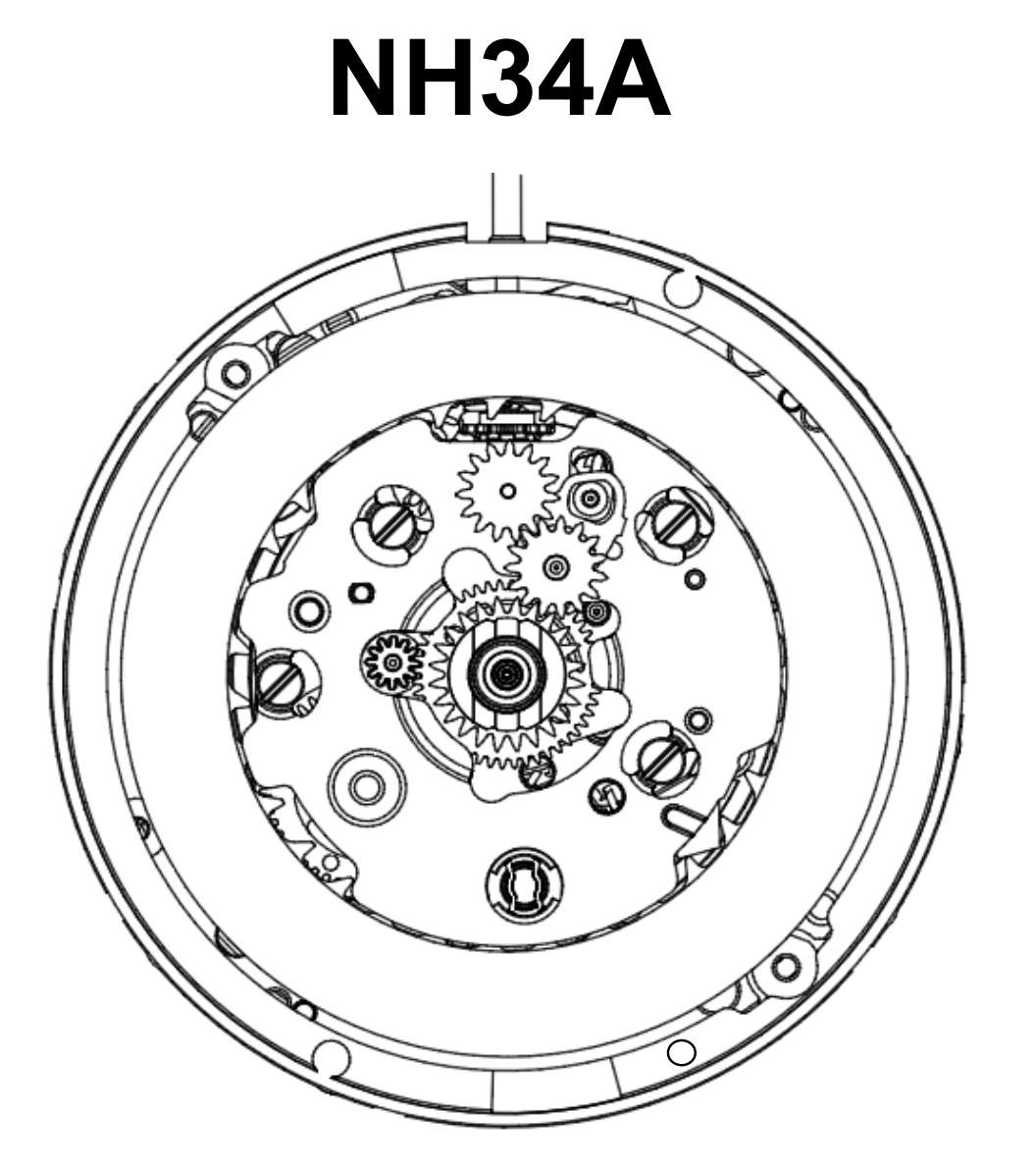




Blued hands and screws are ubiquitous existences in the history of watchmaking. Behind that frequent appearance though is a history and science that go beyond the aesthetic value of flame bluing.